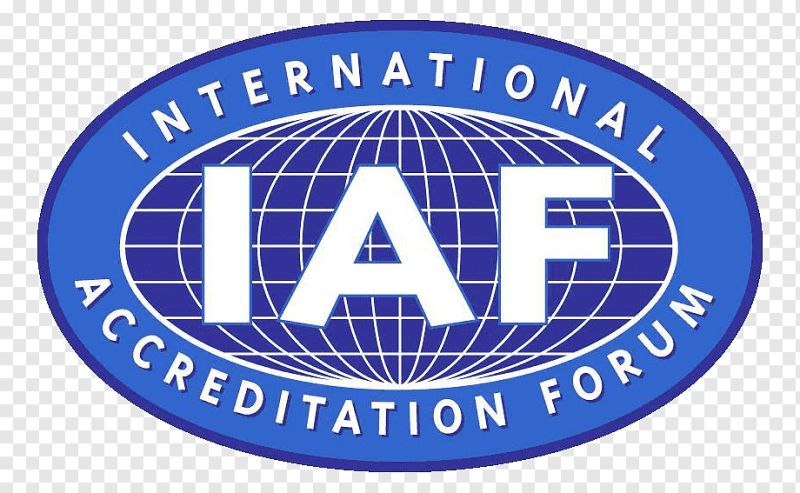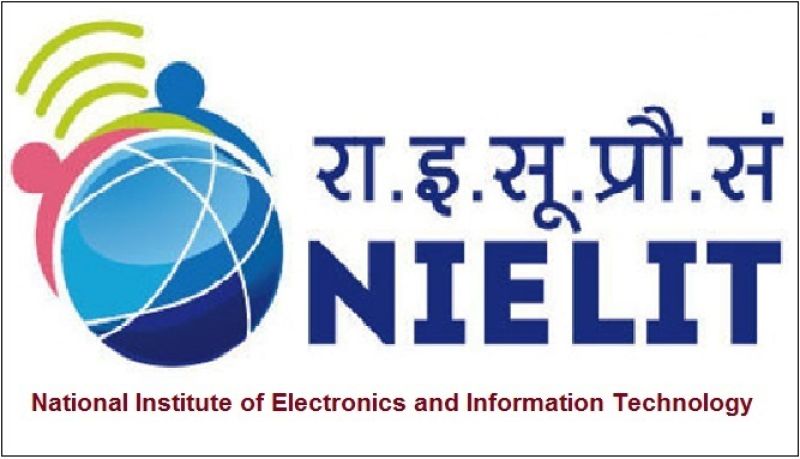Modules of Diploma in Web Designing
There are several modules in this course that you can get benefits, which is
· HTML
· CSS
· BootStrap
· Java Script
· Jquery
· React JS
· Canva
· WordPress
· Photoshop
· Blogger
· Build a Website
· Adobe Dreamweaver CS3
· Domain names & Hosting Account
· Creating web pages
· Publishing a web page
The Web Designing course for beginners is planned as per the recent industry pattern. We designed the curriculum of our web designing course, keeping in view the expert level requirements of the learners, helping them to find a place in their desired companies and achieve their objectives. Along with web designing classes, we conduct sessions for personality development, spoken English, and presentation.
Eligibility:
Students who want to do a diploma in Computer Application (DCA) should complete their high school / 10th from a recognized school.
Career Prospects:
After completing a diploma in Computer Application (DCA), students have many job opportunities available. A computer operator can be placed in any office setting as a receptionist or accountant.
A person holding a DCA diploma can perform basic computer tasks and also become an accountant. He can apply as a computer teacher at the primary level or can also open a computer learning center for children or adults wishing to learn computer basics.
·
·
·
·
·
·
·
·
·
·
· Working on Live Projects
Eligibility Criteria for Diploma in Web Designing
Diploma in Web Designing is a 6 Months Diploma course with successful completion of 10 levels of education from a recognized academic board with a minimum total score of 50%.

Course Code : VPA/009/AITDC

Course Code : M-S-VPA07

Course Code : VPA/008/AITDC

Course Code : VPA/007/AITDC

Course Code : VPA/006/AITDC

Course Code : VPA/005/AITDC

Course Code : VPA/004/AITDC

Course Code : M-S-VPA06
Course Code : VPA/003/AITDC

Course Code : VPA/007/AITDC

Course Code : VPA/006/AITDC

Course Code : VPA/005/AITDC

Course Code : VPA/004/AITDC
Course Code : VPA/003/AITDC
Course Code : VPA/003/AITDC

Course Code : S-FSDF

Course Code : VPA/001/AITDC

Course Code : S-VPA/010/AITDC

Course Code : S-VPA/002/AIDC
Course Code : S-VPA/011/AITDC
Course Code : S-VPA/012/AITDC

Course Code : S-VPA/013/AITDC

Course Code : S-VPA/015/AITDC
Course Code : S-VPA/016/AITDC
Course Code : S-VPA/016/

Course Code : S-VPA/O18/AITDC

Course Code : S-VPA/019/AITDC

Course Code : S-VPA/020/AITDC

Course Code : S-VPA/O20/AITDC

Course Code : S-VPA/023/AITDC

Course Code : S-VPA/024/AITDC

Course Code : S-VPA/025/AITDC

Course Code : S-VPA/026/AITDC

Course Code : S-VPA/028/AITDC

Course Code : S-VPA/029/AITDC
Course Code : S-VPA/030/AITDC
Course Code : S-VPA/031/AITDC
Course Code : S-VPA/033/AITDC

Course Code : S-VPA/034/AITDC

Course Code : S-VPA/035/AITDC

Course Code : S-VPA/036/AITDC
Course Code : S-VPA/037/AITDC

Course Code : S-VPA/039/AITDC